Unmasking Digital Nuisances: A Comprehensive Guide to Tackling Spam and Bots
Greetings, digital pioneers! Today, we embark on a journey into the intricate realm of online disruptions, deciphering the mysteries behind spam messages and intrusive bots. Have you ever found your inbox cluttered with bizarre messages or encountered automated bots infiltrating your digital space? Fear not, for we're about to equip you with the knowledge and tools to combat these digital annoyances effectively.

The Story of Nuisance Messages
Recognizing the Intruders
Have you stumbled upon messages that seem more like digital graffiti than genuine communication? These could be spam or automated bots on a mission to disrupt your online space. Identifying them is the first crucial step to maintaining a clutter-free digital environment.

Unveiling the Origins
Where Do They Come From?
Unmasking the source of these troublesome messages is essential to understanding their intentions. Are they mischievous intruders or misguided bots? Let's delve into the digital underworld.

The Motives Behind the Nuisance
Digital Vandalism
Some messages serve no purpose other than to create chaos. They clutter your inbox, making it challenging to find important messages. Let's identify these chaos creators and understand why they disrupt your digital space.

Deceptive Bots
Automated bots might also bombard your digital space, offering magical solutions to SEO or marketing needs. But not all offers are genuine. Understanding their motives is crucial to distinguishing friend from foe.
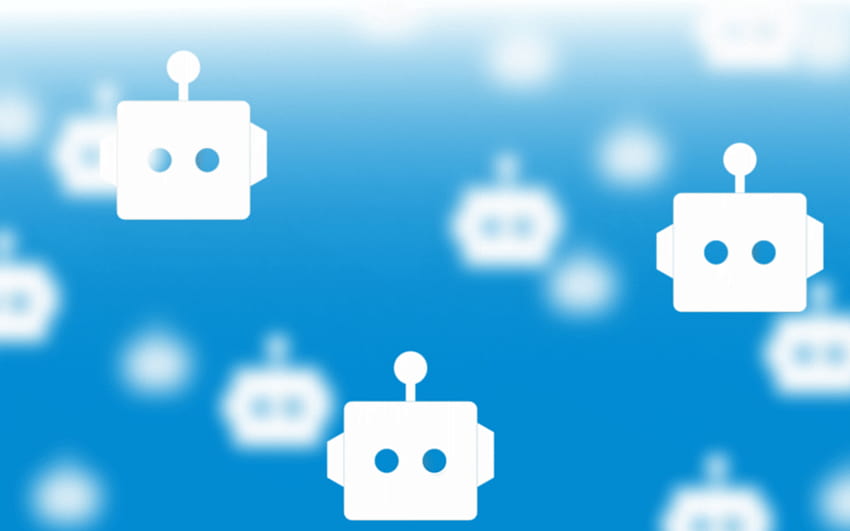
Defending Your Digital Territory
Strengthening Your Digital Fort
Fear not, for every digital territory can be defended. Equip yourself with the knowledge and tools to shield your online presence from these digital intruders.

Practical Steps to Detect and Prevent
Detecting Suspicious Messages
Email Headers: The Digital Envelope
Understanding Email Headers: Email headers act like digital envelopes, holding crucial information about the sender, recipient, and the journey the email took to reach you.
How to Examine Email Headers:
- Open the Email: Start by opening the suspicious email.
- Find the "View Source" or "Show Original" Option: Look for an option like "View Source" or "Show Original" in your email client.
- Analyze the Header Information: The email headers will reveal details about the sender's server, route, and more.
Tracing the Digital Footprint
Decoding IP Addresses: IP addresses are unique identifiers assigned to devices connected to the internet, offering insights into the location or origin of a message.
How to Check IP Addresses:
- Identify the Sender's IP Address: In the email headers, find the sender's IP address.
- Use IP Geolocation Tools: Utilize online tools to trace the IP address to a geographical location.
- Look for Anomalies: Check if the location matches the expected origin of the message.
Recognizing Automated Bot Messages
Signs of Automated Bot Messages:
- Generic or Irrelevant Content: Bots often generate generic or irrelevant content that doesn't address specific aspects of your website.
- Unusual Patterns: Rapid and repetitive interactions, especially in a short time span, can indicate automated bot behavior.
- Mismatched User Behavior: Bots may exhibit behavior that doesn't align with typical user interactions, like unnatural clicking patterns.
Why Bots Target Your Online Presence:
- SEO Manipulation: Some bots aim to manipulate search engine rankings by posting irrelevant links or content on your website.
- Marketing Scams: Bots may promote dubious marketing services, promising quick results but delivering little or nothing.
- Data Scraping: Bots might attempt to scrape valuable data from your website for various purposes.
Fortifying Your Digital Defenses
Defense Strategies
Protecting your website from spam and bot attacks involves implementing practical strategies to create a robust defense system.
- Implement CAPTCHA: Integrate CAPTCHA (Completely Automated Public Turing test to tell Computers and Humans Apart) to verify user authenticity.
- Use Form Validation: Employ strict form validation to filter out potentially harmful input.
- Update Security Plugins: Regularly update and utilize security plugins to guard against known vulnerabilities.
- Monitor User Behavior: Implement tools that analyze user behavior to detect and block suspicious activity.
- Consider Rate Limiting: Set limits on the number of requests a user can make in a specific time frame to prevent automated attacks.
Transingenium: Your Digital Guardian
As you navigate the digital landscape, know that Transingenium stands as your trusted companion. Our expert team specializes in warding off these digital annoyances, ensuring your online space remains secure and productive.
Exclusive Offer: Act now, and receive a Free 15-Minute Consulting session with our digital experts.
Reach Out: https://www.transingenium.com/contact or start a WhatsApp chat here.
Conclusion: A Secure and Efficient Online Presence
In the ever-evolving digital landscape, understanding and defending against these online disturbances is the key to maintaining a secure and efficient online presence. Let Transingenium be your ally in this journey, ensuring your digital space thrives.
Embark on this path of wisdom and protection. Your online presence deserves nothing less.
Happy navigating! ??

Leave a comment